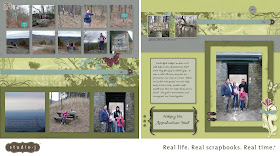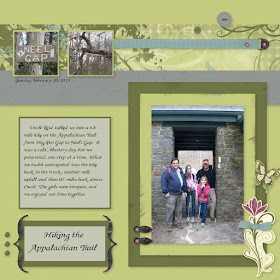(If you're already hopping, thanks for stopping in from Nicole G.'s blog. You'll head next to Jen R.'s blog.) The April Stamp of the Month, Blessed, is a lovely set so perfect for upcoming weddings. I know that I'll be using the sentiment, "We are so blessed," on lots and lots of projects.
(If you're already hopping, thanks for stopping in from Nicole G.'s blog. You'll head next to Jen R.'s blog.) The April Stamp of the Month, Blessed, is a lovely set so perfect for upcoming weddings. I know that I'll be using the sentiment, "We are so blessed," on lots and lots of projects. Obviously I didn't go the wedding route with my card. I wanted something spring-y and cheery, although this card did not end up anything like what I had envisioned when I started out! The sentiment piece was larger than I thought it would be, but I finally pulled something together that I like. I hope that you like it too!
I began by stamping the vine/flower stamp three times in Pear across the front of the Pear card, varying its placement from top to bottom. Then, I used the smaller flower stamp to fill in at the top and bottom of the card. Next came the focal image. I stamped this beautiful saying in Hollyhock, then stamped the same stamps from the card base on the edges of this piece. Finally, I used the "base" floral stamps to fill in the flowers in Goldrush and Blush. Easy peasy with no coloring necessary! I'm also linking this card up to today's 365 Cards challenge: Day 31- A Piece of Poetry. I love this sentiment dearly!
To finish off the card, I used two different patterns from the Sophia paper pack for the center strip and the bottom right square. They are matted on Goldrush and Hollyhock cardstock, respectively. I love using knots versus bows on so many projects because (a) they are easier and (b) they mail better. A little embroidery floss and cute button from our pink button collection finishes the card nicely.
To continue on the blog hop, head to Jen's blog now to see her amazing creation. Thanks for hopping by!